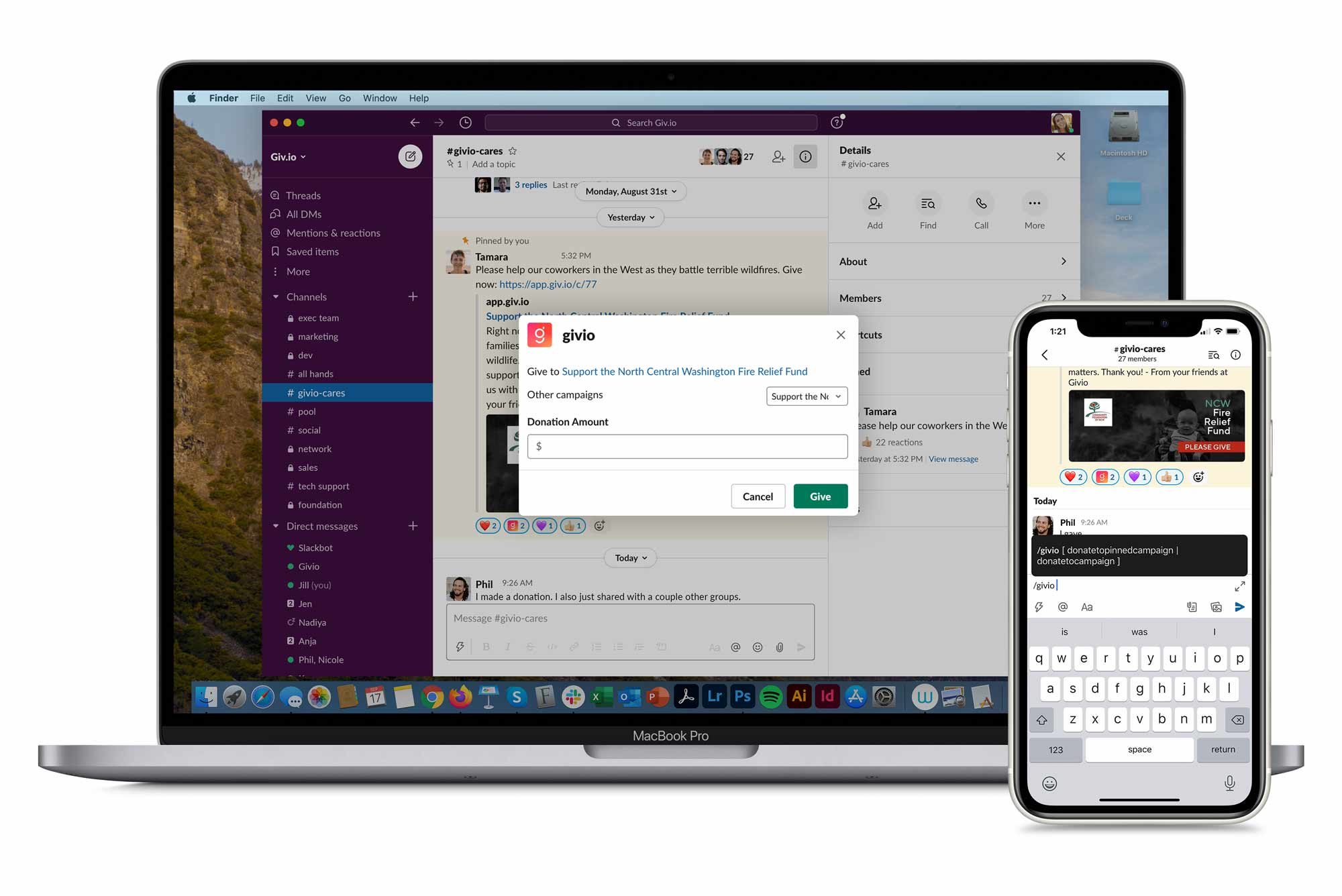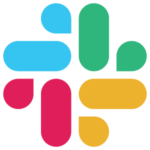
workplace giving with Slack
What do you get when you combine the power of Givio’s frictionless fundraising campaigns with your Slack channels? The answer: the simplest, most effective way to empower and engage teams to do good in your community and around the world.
here’s how it works:
1. download Givio (it’s free)
Download the Givio mobile app for iPhone or Android and register for your free team account. That’s all you need to start creating infinitely shareable, frictionless fundraising campaigns for your favorite nonprofits.
Next, share the app with your team members. While anyone can give to your campaign with or without the app, the Givio app + membership allows your team members to track their giving, bookmark favorite nonprofits, share nonprofits, create their own campaigns and explore organizations doing good in your neighborhood, and around the world.
2. find your cause
There are more than 1.6 million U.S. nonprofits in Givio, including more than 6K volunteer firefighter departments, 10K schools, 10K animal shelters, 15K environmental groups, 16K health organizations…and so many more.
Every one of them is just waiting for a team like yours to help their cause. Not sure which one to pick? Ask for your team’s input. Different departments might want to support different nonprofits. With Givio + Slack, it’s easy to run a friendly, intra-departmental competition to see who can raise the most funds.
3. create + launch your campaign
Once you find your nonprofit, tap on the Launch a Fundraiser button. It has a rocket, which makes sense because there are no limits to your fundraising efforts with Givio. Our simple campaign creator makes it easy to set up your campaign, in 3 minutes or less.
Want to create a matching gift campaign? It’s a snap with Givio. Just tap the “Matching Gift” option, select an amount, and name the match sponsor, whether it’s your own organization, a partner, or someone who chooses to remain anonymous. Givio offers you the flexibility you need.
Check out our guide, Tips for Fundraising Success for ideas on how to get amazing results.
4. share in Slack
Share your campaign directly from the Givio app to any Slack channel. Or, copy and paste the campaign link into any Slack message. You can even Pin it so it’s easily accessible.
An easy way to invite all your team members to participate is to create a dedicated channel specifically for Workplace Giving. You could call it ABC Company Cares or ABC4Good. Or anything that makes sense for your team. The more people that have access to the channel, the more people can participate.
5. do good, with Slack
With Givio + Slack, anyone with access to your channel can link directly to your Workplace Giving campaign, see the campaign’s progress and even share the campaign with colleagues, friends and family outside of the channel for even more giving. Whether on a mobile device, or desktop, there are no long forms to fill out. It takes 10 seconds (or less) to make an immediate, positive impact. Anyone can give in just seconds, from anywhere, using any device.
And for the Slack power user, we launched a Givio app in the Slack app store. Check it out – the Slack app gives you additional capabilities (with more still to come).
1. download Givio (free)
Download the Givio mobile app for iPhone or Android and register for your free team account. That’s all you need to start creating infinitely shareable, frictionless fundraising campaigns for your favorite nonprofits.
Next, share the app with your team members. While anyone can give to your campaign with or without the app, the Givio app + membership allows your team members to track their giving, bookmark favorite nonprofits, share nonprofits, create their own campaigns and explore organizations doing good in your neighborhood, and around the world.
2. find your cause
There are more than 1.6 million U.S. nonprofits in Givio, including more than 6K volunteer firefighter departments, 10K schools, 10K animal shelters, 15K environmental groups, 16K health organizations…and so many more.
Every one of them is just waiting for a team like yours to help their cause. Not sure which one to pick? Ask for your team’s input. Givio makes sharing a nonprofit page as easy as tapping a button. And Slack is the perfect place to share ideas.
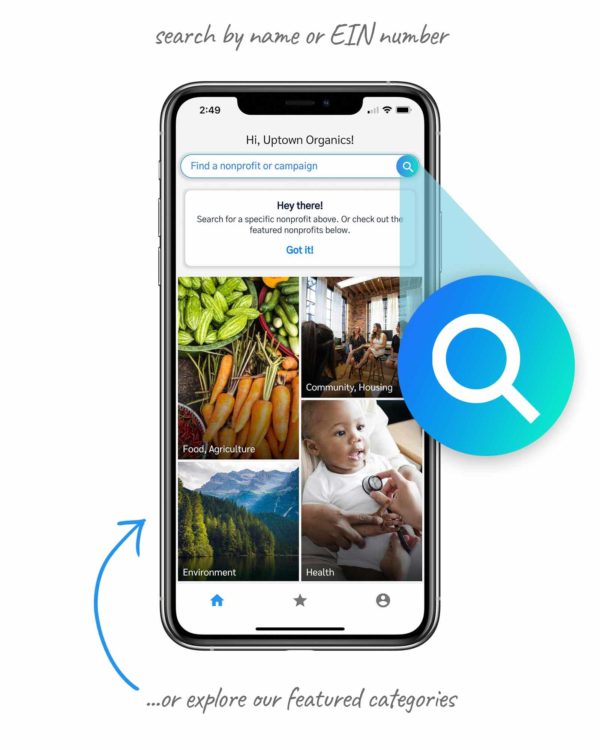
3. create + launch your campaign
Once you find your nonprofit, tap on the Campaigns icon. It looks like a rocket, which makes sense because there are no limits to your fundraising efforts with Givio. Our simple campaign creator makes it easy to set up your campaign, in 3 minutes or less.
Want to create a matching gift campaign? It’s a snap with Givio. Just tap the “Matching Gift” option, select an amount, and name the match sponsor, whether it’s your own organization, a partner, or someone who chooses to remain anonymous. Givio offers you the flexibility you need.
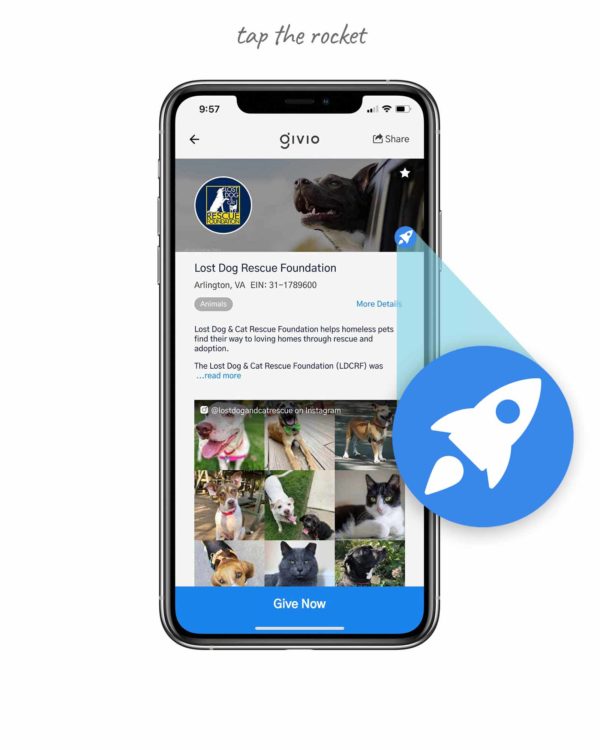
Follow us on Instagram
We only share inspiring stories, something all of us could use more of these days.
[instagram-feed]